Nextcloud - File Hosting
User Guide: Nextcloud kssimi.fr
Nextcloud allows you to backup, synchronize, and share files with anyone you want. Everything is hosted on kssimi.fr! Nextcloud supports all major document, spreadsheet, and presentation file formats and works on all modern browsers. An alternative to Office 365. Usable on all platforms: PC/Mac/Android/iOS/Web
The address of the kssimi.fr cloud is:
Quick copy:
1https://cloud.kssimi.fr/
Connecting to Nextcloud
To connect, use your kssimi.fr SSO identifier and its password.
Click on Se connecter avec kssimi.fr SSO at the bottom:
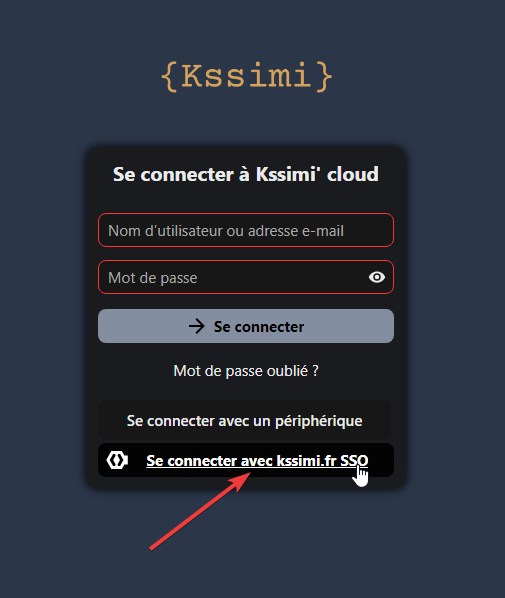
Then use your kssimi SSO credentials:
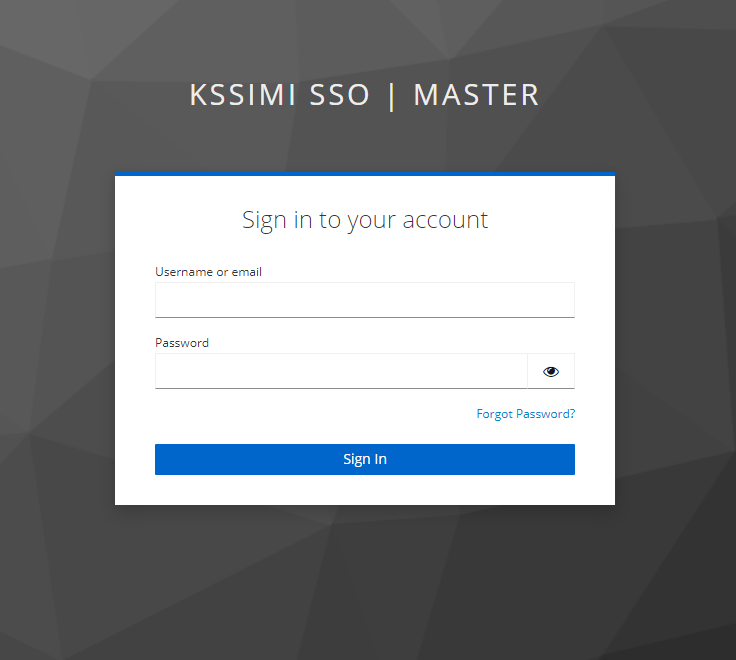
Nextcloud Client
You have the option to use a client directly on all platforms:
You will need to enter the following server URL:
1https://cloud.kssimi.fr/
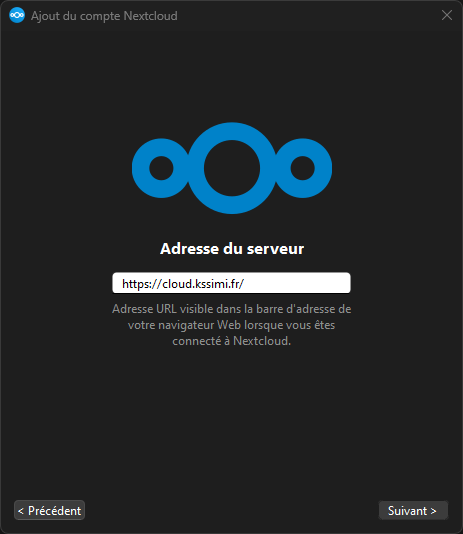
A window will open for you to identify yourself, the login is the same as for the web version. If you're already connected, you just have to authorize the device.
Nextcloud documentation
Documentation