Git - Forgejo
User guide: Forgejo git solution
Forgejo is an open-source platform for hosting and managing collaborative development projects, similar to GitHub or GitLab. It allows tracking code, contributions, and project management in a private and secure environment.
Forgejo also integrates a system of workers and actions, which automate tasks such as testing or deployment, thus facilitating development workflows. This allows teams to save time by automatically executing repetitive processes.
The Forgejo address is as follows:
To connect, use your kssimi.fr SSO identifier and its password.
Click on Se connecter avec SSO kssimi:
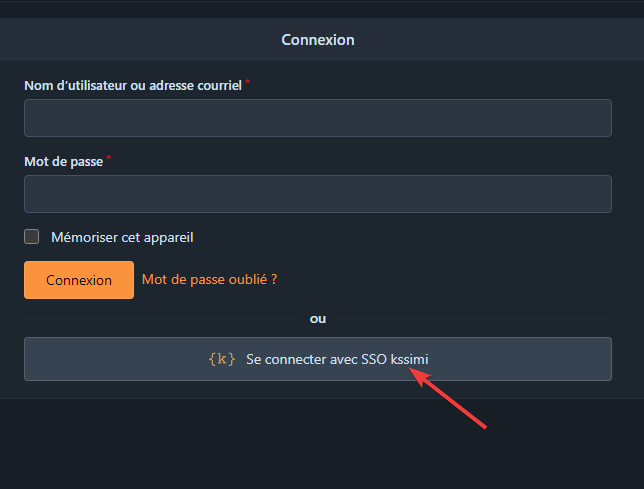
Then use your kssimi SSO credentials:
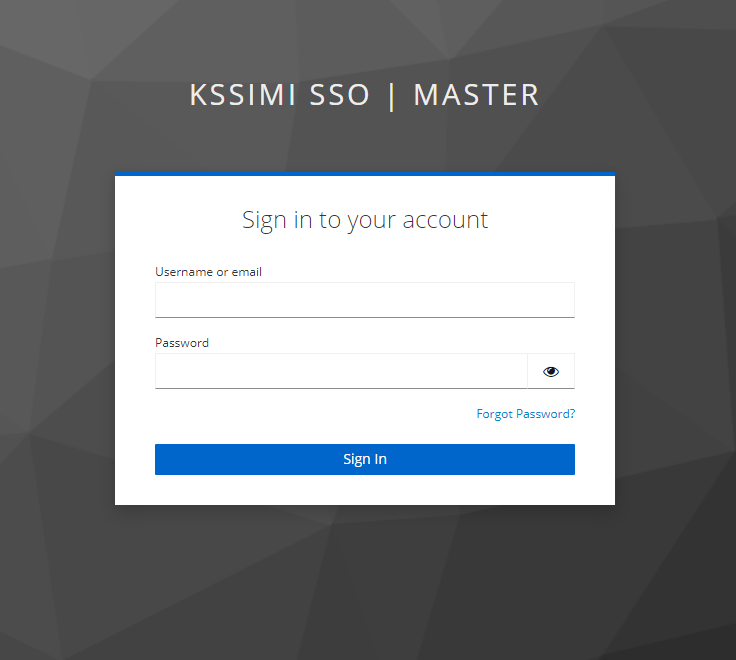
SSH is disabled, use only HTTPS. I recommend using Git Credentials Manager to manage your credentials: Link
There is currently a worker in place for managing actions on repositories. The action can execute tasks in a docker type container.